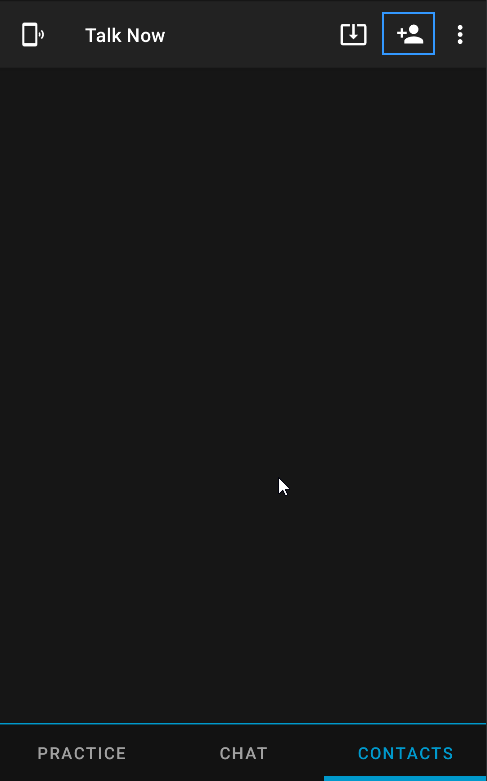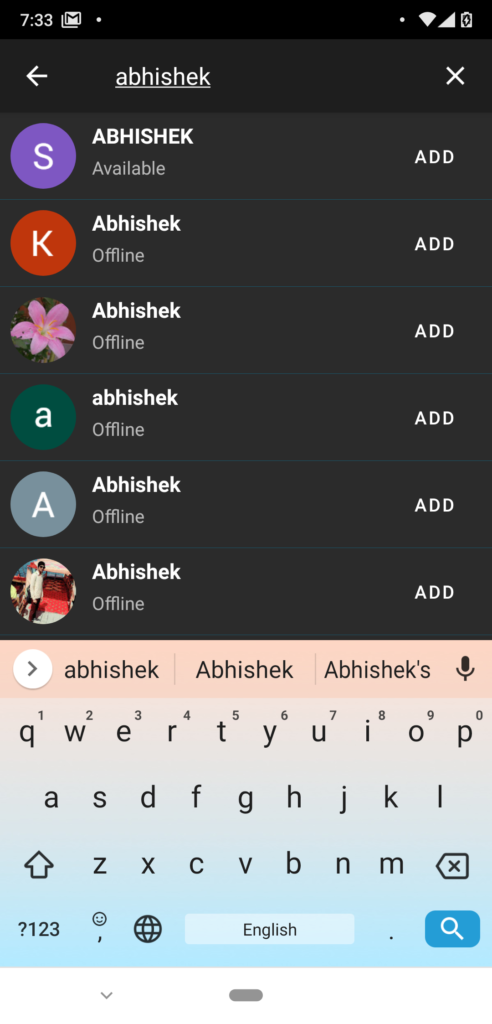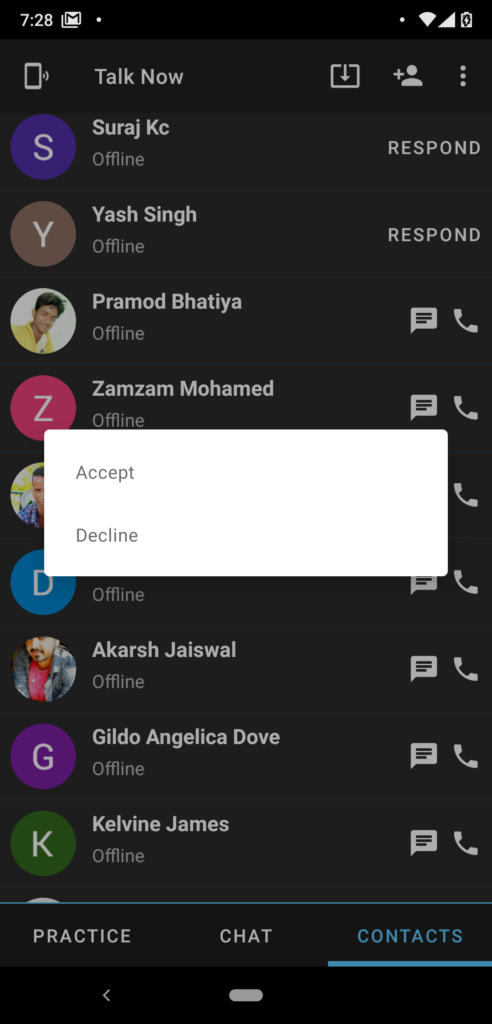How I can add a friend in Talk now App?
Previously, you have successfully registered on the Talk Now app. After completing that step, we were on the practice page, now, to put a step forward and to add friends to your contacts, you will need to go on the CONTACTS section, like this –
After this, you see the first icon after TALK NOW, click on that and you will have access to the people who are online and who would want to learn and practice. Something like this,
You can even add users from the search icon on the top right corner. If you would like to send a friend request to your friend, you’ve got to find that person and click on ‘Add’ button. If you have to accept a request, then click on ‘Accept’ or ‘Decline’ likewise.
Once you have accepted the Friend Request then you will see Chat and Call button in front of User’s Name.