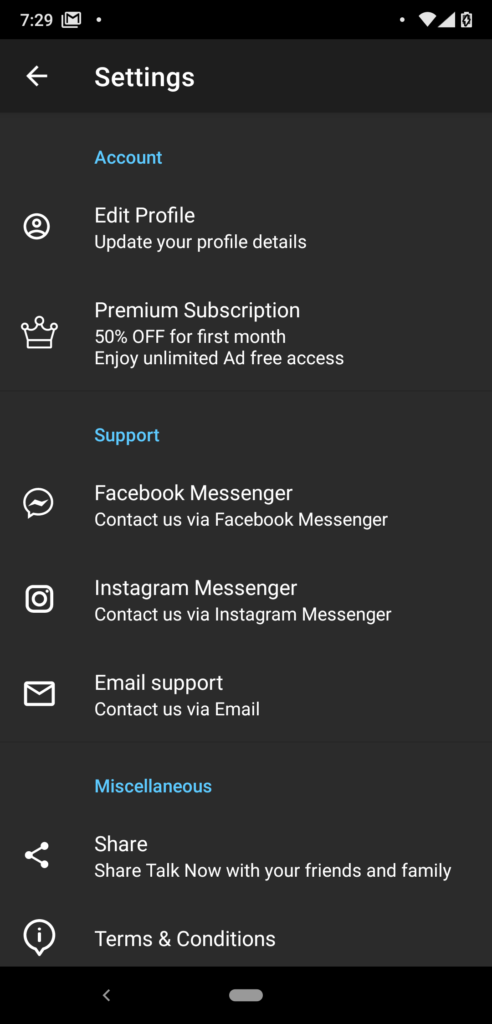What does “Settings” in the Talk Now App provide?
While you are on the main page of the app, you can see three dots on the top right corner. After clicking that, go to settings and you can see many options; something like this-
As you can see, the first option says “Edit Profile”. Here you can change your name as per your choice. Second option says “Premium Subscription” where you will have to subscribe to enjoy unlimited ad-free access.In the “Hide profile” option, you can have a control on your profile, so that it is not visible to every person.
In the ‘support section’, you have Facebook Messenger, Instagram messenger and Email support where it allows you to contact them through these routes.
The ‘miscellaneous’ part consists of the option where you can share the app, you can have a check of their terms and conditions, you can have a check about the privacy policy and lastly, the ad settings where you can change as settings and personalisation.