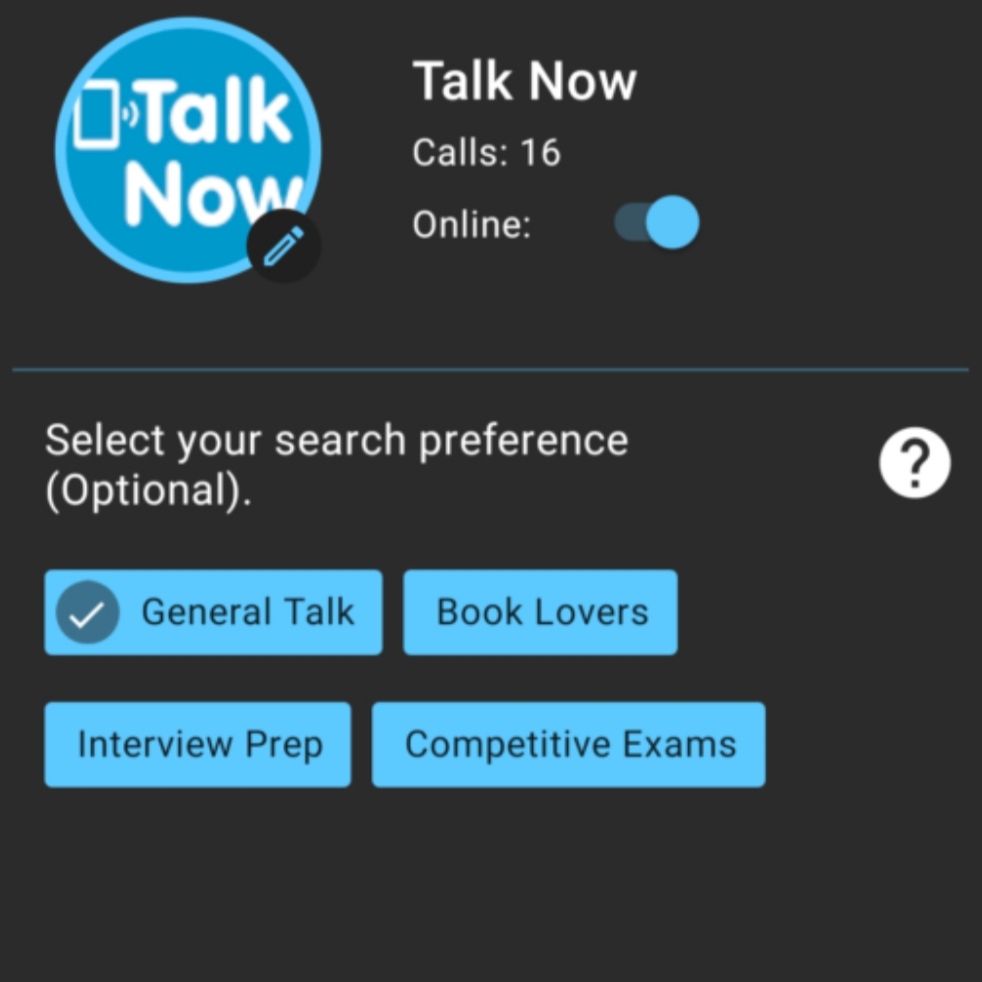How Can We Help?
How can I edit my profile in the Talk Now App?
You have successfully registered on the app, now, in order to edit your profile, you will have to click on the pencil-like icon on the left hand side of your name. It will look something like this-
After clicking on that icon, it will lead you towards your profile page.
Then, you can do the required changes including changing your name!
To edit your profile picture, you will have to click on the pencil icon just on the profile picture and you will be directed to choose a picture from your gallery or camera .
NOTE : The image on you Google Account will be displayed on the Talk Now App, until you upload a new Image.